Do you ever struggle with teaching science at home? Perhaps you’re just not sure of how you’ll make science interesting for your children, you don’t want to buy a bunch of science supplies, or maybe you can’t handle the thought of crazy and messy experiments leaving your kitchen a wreck?
The boys and I are enjoying the opportunity to check out Science4Us.com. We received a six month Science4Us.com online subscription in exchange for our review of the program, and I’d love to take a few minutes to tell you about our experience. It may be just the program your family needs!
This online science program is designed for kindergarten to second graders, and it’s a comprehensive science program. The program may also be used by third through fifth graders as a review, if needed. Science4Us.com offers inquiry, life science, physical science, and earth/space science. If I counted correctly, there are 27 unique topics with a series of lessons on each topic.
My boys (6 and 4.5) and I completed the “Living Things: Animals” module together, and we are now working through the “Earth in Space” module. We grab the laptop, snuggle together on the couch, and go through an online lesson together in the afternoon while little sister is napping.
The lessons and activities on Science4Us.com are designed to EXPLAIN the topic to your child, help your child EXPLORE the topic, ENGAGE your child in learning, and then help your child to ELABORATE about what he or she has learned.
Whether Science4Us.com is used in a traditional classroom or a home setting, you will have a teacher account and an account for each individual student. Honestly, I was a little overwhelmed at first, but Science4Us.com offers helpful training videos, and I also had the opportunity to view a webinar that walked new users through the basics of navigating the Science4Us.com website. These were wonderful tools for understanding how the program works!
The teacher can go through and assign lesson modules to individual students or assign the same lesson to all students in the class. Students may then go through the online lessons by logging in to their own account.
Lesson plans, teacher information, and offline printable activities are available to extend the learning. Science4Us.com offers kindergarten, first, and second grade options for lesson plans and activity pages. I’m impressed with the way they’ve tailored the activities for different levels. Here is an example of the teacher view of a Science4Us.com module:
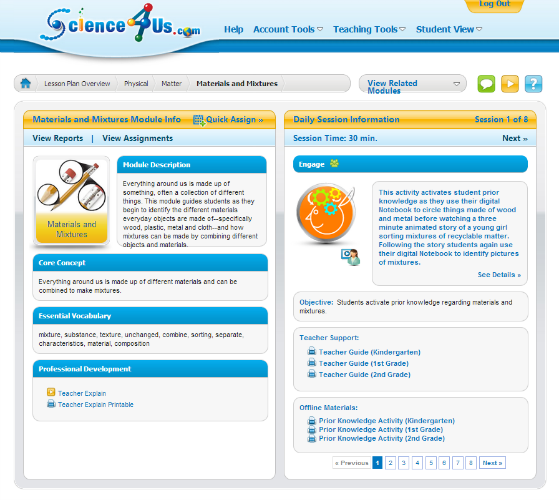
Teachers or parents may view student reports, see what the students have entered in their online notebooks, and view each student’s answers to questions asked throughout the lessons.
The student screen is brightly colored and easy to navigate. My sons have no problem using the mouse to find what they need to do next. They take turns making choices, but Alex (6) is the one filling in the notebook entries since Max (4.5) is a little younger than the suggested program age. (Quick note of explanation: While we received an account for each of our boys, we have only been accessing the program through one student account because we discovered how much we enjoy working through the lessons together.)

When a student chooses an activity or lesson, it will fill the left side of the screen. The right side of the screen shows the current activity on the top, and it shows the activity options at the bottom. Fun characters guide you through your activities, ask questions, and voice the lesson information.
Students are asked to draw pictures (using the computer mouse or track pad), click on multiple choice questions, or write a few words in their online student notebook. Don’t worry if your little learners aren’t yet reading, as pictorial answers are spoken aloud.
On the bottom right of the screen, students will see a section of circular icons showing the lessons in their module. After each lesson is completed, a star appears on that module to let students know that they have already finished this lesson. Once every lesson has a star, you’ve completed the module!

After most online lessons, there is a printable activity page or worksheet to help you assess what your child has learned. My boys actually begged for MORE after completing these activity pages!
Since we tend to use more of a hands-on, Charlotte Mason style of learning in our home, some of these lessons were a little longer than my boys are accustomed to. Max (4.5) is a little younger than the suggested age range, so that must be taken into consideration. Because of this, we often did the online lesson one day and completed the printed activity the following day. This stretched a single unit to fill several weeks.
I specifically asked each of my boys if they enjoyed using Science4Us.com, and each boy enthusiastically answered with a yes. Both boys come away from our lessons with new science knowledge, and they excitedly run to the couch when I call them over for a new lesson.
Did I love it? I appreciate that Science4Us.com is very organized, and I love the way the lesson plans and printable activities are tailored for each grade level. I liked it a lot – more than I expected to like a computer-based science program, if I am honest - but I loved that my boys loved it. My only issue was that it isn’t as hands-on as I prefer. It’s MUCH better than a dry science textbook, but it doesn’t make science ‘come alive’ like hands-on experiments can. The kids were definitely learning and enjoying their lessons with Science4Us.com, though, and that speaks volumes. They would even remind me to do science if it slipped my mind! As long as my children are engaged in their lessons, excited to participate, and walking away with new science knowledge, then I am happy to continue with Science4Us.com!
If you are looking for a comprehensive, mess-free, easy to plan early elementary science program as your main science or as a supplement, Science4Us.com is definitely worth considering. A Science4Us.com Online Subscription is available for $7.95/month for each child.
You can CLICK HERE or on the image below to read more Science4Us.com reviews from The Review Crew!
Technical Notes:
We had no trouble using this on our Windows 7 computer with Google Chrome, but it should work in any browser on a PC or MAC computer. I did have a problem with my student names being incorrect when our account was first set up, but customer service promptly took care of this. We’ve had no other difficulties with the program, and we’ve enjoyed (and are still enjoying!) this learning time together.
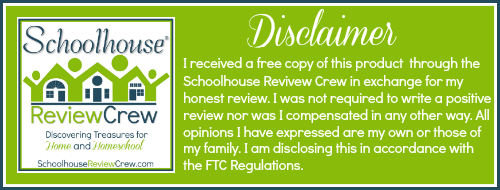


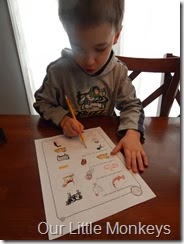

No comments:
Post a Comment